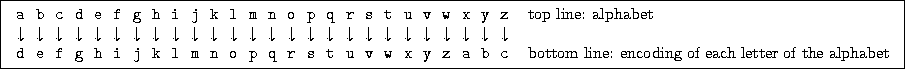 |
Sometimes we might say encipher or encode instead of encrypt. A cipher uses an encryption key to encode text. So, applying the encryption key to text encrypts, or ``hides'', that text. Represent an encryption key by writing two lines:
Figure 1 shows the encryption key for the famous substitution cipher called the Caesar cipher, which Julius Caesar supposedly used. The Caesar cipher simultaneously renames each letter with the letter 3 positions ``down'' in the alphabet and ``wraps around'' back to 'a' after the letter 'z'.
An encryption key renames each character on the first row to the
character just below on the second row. Using mapping notation, you
may express the encryption key in Figure 1 as
'a'
![]() 'd', 'b'
'd', 'b'
![]() 'e', ..., 'w'
'e', ..., 'w'
![]() 'z',
'x'
'z',
'x'
![]() 'a', 'y'
'a', 'y'
![]() 'b', and 'z'
'b', and 'z'
![]() 'c',
where each character is used exactly once on the top and exactly once
on the bottom.
'c',
where each character is used exactly once on the top and exactly once
on the bottom.
How do you encipher a message using an encryption key? Call the
unencrypted message plaintext and the encrypted message
ciphertext. Figure 2 places the plaintext on
the top line above the ciphertext on the bottom line. Observe that
each plaintext letter is replaced by the appropriate character from
the encryption key for the Caesar cipher. For example, 'w'
![]() 'z',
'e'
'z',
'e'
![]() 'h', the space maps to a space, 'a'
'h', the space maps to a space, 'a'
![]() 'd',
'p'
'd',
'p'
![]() 's', and so forth. In both Figures 1
and 2, the bottom line is the encoded version of
the top line. (But, see also
Figures 6-8.)
's', and so forth. In both Figures 1
and 2, the bottom line is the encoded version of
the top line. (But, see also
Figures 6-8.)